ElevenClock
Freedom for your Windows 11 Clock
ElevenClock is free software (under Apache License 2.0)
that lets you put a customizable clock on your Windows 11 taskbar(s).
When Microsoft created the Windows 11 clock, they forgot to make it customizable, and to
show it on multiple displays.
You can customize ElevenClock however you wish — from adding seconds,
to changing its color scheme — and it appears on all the displays connected to your
PC.
Download ElevenClock
))
Table of contents
What is ElevenClock?
ElevenClock is free software (under the Apache License 2.0) that lets you
put a customizable clock on your Windows 11 taskbar(s). When Microsoft created the Windows 11 Clock,
they forgot to make it customizable, and to show it on multiple displays. You can customize ElevenClock
however you wish — from adding seconds, to changing its color scheme — and it appears on all the displays
connected to your PC.
You can choose to show or hide the clock with full-screen apps, and what happens when you click, double-click or
middle-click it.
Do you want a clock (or two clocks) on each of your displays? You can have them, and customize them
independently, or leave them looking like the Windows' clock... It's your choice.
ElevenClock is millisecond-accurate, auto-synced with Internet Time... You can even set it to different time
zones.
ElevenClock Features:
ElevenClock has, among others, the following features:
- Custom time/date format: Add seconds and day of the week, or hide the date and show only the time. Choose from common presets, or create your own formats.
- Custom styling: Change the clock's size, background color, font family/size/style/color... Or leave the default style, which mimics your Windows clock.
- Custom position, number of clocks: Put the clock anywhere on your display. Add a second clock and put one on each side of your taskbar, or anywhere you wish.
- Custom behavior: Keep the clock visible over full-screen windows, so you always know what time it is. Change what happens when you click, double-click or middle-click it.
- Auto-sync with Internet time: Sync the time with the internet, having a millisecond-exact internet time on each display.
- Multi-monitor support: Each clock is individually customizable
And yes, all of those features are available on ElevenClock, because ElevenClock is compatible with Windows 11. ElevenClock is a software solution that allows Windows 11 clock customization.
Screenshots
View ElevenClock on:



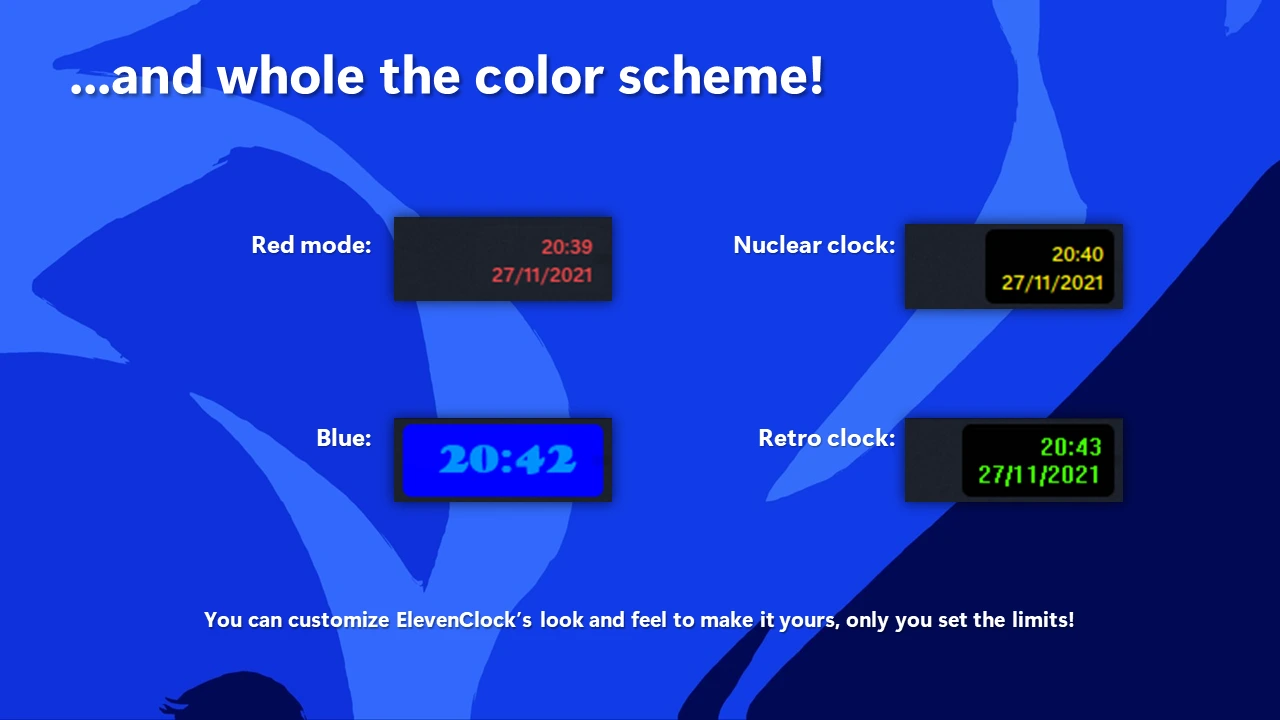




© 2025, Martí Climent







